By default, the options for most plug-ins are set to ask but you may not have been asked or accidentally selected an option besides Trust if/when prompted.
To correct, select on the "Preferences..." option in your Safari browser
- Select the "Websites" tab and scroll to the Plug-ins section
- Locate the particular plug-in being used by the site in the list to the left (Citrix Receiver in this example) and ensure the box is checked
- To the right side of the screen Ensure websites in the Configured Websites list and next to when visiting other websites are on
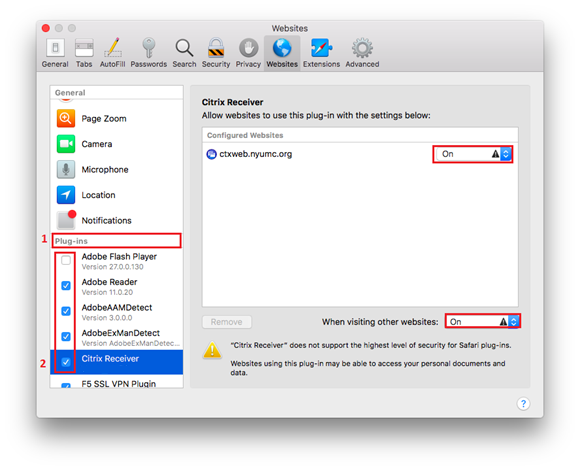
*If there are other websites in the list also change those to on as indicated above and repeat for all plugins needed. Examples include: Citrix Receiver, Java and Adobe Flash Player.
Quit Safari and try again.
To quit Safari, select quit from the Safari menu.
Open Safari and try again.