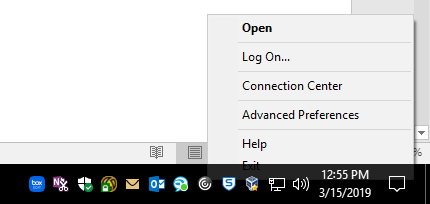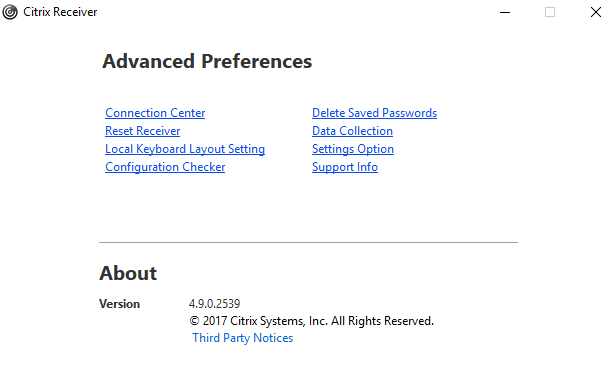Privacy Policy
Effective January 1, 2019
Introduction
New York University Langone Health (“Institution,” "We," and “Our”) respects your privacy and we are committed to protecting it through our compliance with this, and all other applicable, policies.
This policy describes:
- Read more about Privacy Policy
- Log in or register to post comments